Disclaimer: This is not a paid advertisement
If you are looking for a great alternative to Adobe Photoshop that will not cost you anything, check out Photopea. It solved the expensive cost problems of photo editors. It is completely free to use.
This Adobe Photoshop-alternative lets you edit photos, apply filters, resize photos, add text, and such. It works well on any device whether it is an iPad, smartphone, or desktop.
If you are an Adobe Photoshop user, you will be familiar with the features of Photopea. It has the adjustments of brightness, contrast, saturation, hue, curves, levels, vibrance, and such. Basically, the features of Adobe Photoshop and Photopea are almost completely the same.
You don’t have to download anything on your computer. It also runs without plug-ins. All you need is an internet connection because photoshop is done in a web browser. Not downloading software saves your system’s disk space. This also means you don’t have to worry if you have accidentally downloaded malware.
You’ll see some advertisements along the side because that might be one of their ways to monetize through website. Some advanced features of Adobe Photoshop might not be seen on Photopea, but the core features that will help you produce a quality photo are there.
How to edit photos using Photopea?
- Simply connect to the internet
- Open your favorite web browser
- Visit https://www.photopea.com/
- On the top left corner, click “File”
- Then click on “New Project”
That’s it. You can now enjoy editing your photos using Photopea!