Disclaimer: This blog is not paid by any of these apps. This is an honest list of apps that we have found useful.
Can you imagine life without software usage today?
When we wake up in the morning, we use a digital alarm clock.
If we are craving some food, we can buy it online.
Our road trips become easier because of the navigation.
We exchange messages and make phone calls that are software-controlled.
The world is now controlled by technology. They say that software is the soul of the computer. It tells our devices what we want us to do. Without it, our devices will never be useful.
There are tons of professionals that make software such as software engineers, web developers, web designers, and robotics engineers by the use of coding. Like them, your kids can create their own software.
And here are the best apps to help your kids get started:
1. ScratchJr
ScratchJr is defined as the “introductory programming language” for kids. It teaches your kids how to create their own interactive games and animated stories. Toddlers can use it as a coloring book and kids from 3 years and up can start learning the basics of coding.
Some of its features include paint editor, voice recorder & sound effects, and graphical programming blocks.
This app has cute characters like the tiny, happy cat, bright colors, and highly interactive design that your kids will surely love!
2. codeSpark Academy: Kids Coding
If you are looking for a cool activity for kids, then this app is the perfect one. CodeSpark Academy is a great tool to learn how to debug and build algorithms. It doesn’t only teach the basics of coding for kids, but it also enhances kids’ sequencing, literacy, and mathematical skills.
CodeSpark has lots of depth for coding puzzles that move into challenging levels which require critical thinking. It also incorporates kids’ logic, empathy, and logic.
This app gets kids more excited about coding!
3. Tynker
Tynker keeps learning fun by linking a variety of courses about coding to video games, robots, and drones. This app teaches kids real-life, text-based coding options. They offer learning modules into different age brackets.
Tynker has interesting games based on block coding which develops kids’ structured thinking. It has visual code blocks that represent real programming concepts.
Tynker is the perfect app to start practicing coding in Javascript, Python, and HTML/CSS. Through this, kids can learn how to create simple apps and software.
(Also see: Top 5 fun and educational apps for your kids)
4. Kodable
If you want your kids to prepare for their next step in learning, Kodable is the right app for them.
Kodable offers over 70 lessons which includes instructions, vocabulary words, and student materials. It allows you to create a class account and show a classroom tutorial.
This app can help your kids to familiarize with algorithms, mental obstacles and lateral thinking. Your kids can play along with their friends too!
Kids’ interest and engagement in coding will spike when you introduce this app.
5. Code Adventures: Coding puzzles for kids
Code Adventures bring great opportunity for parents, teachers and adults to bond with kids. This app is designed not just for kids, but for everyone to enjoy.
Playing this app feels like going outdoors because of its graphics quality. It has fun and challenging puzzles with humorous sounds, cool visuals, and cute characters.
Code Adventures teaches kids how to think outside the box. It enhances mental training for the whole family and it rewards patience.
This app teaches everyone how to have fun while coding.

Bottom line
We use software and technology every day, but understanding how it works is difficult.
Most of us know how to use technology, but it takes 1 out of 200 people to know how to code. Who knows that your kids can change that ratio?
Learning to code is good, but learning earlier is better.
The five apps above aren’t all about learning how to code. Those apps expand kids’ logical thinking, computational thinking, mathematical skill, and creativity while embracing technology. These are essential for advanced child development.
You are also teaching them that the world is full of things to discover.
Giving your kids a head start in the technological world can help a lot of people and make the world a better place to live.