Most successful businesses rely heavily on mobile apps to engage with their customers, drive revenue, and gain a competitive advantage. Creating an app itself is not enough. To succeed, you need to track its performance and make data-driven decisions. And this is where app analytics and performance tracking come in.
App analytics is the process of collecting and analyzing user data to understand how people are interacting with your app. This data can help you identify patterns, track user behavior, and measure the success of your app. Performance tracking, on the other hand, is the process of monitoring your app’s technical performance to ensure it is running efficiently.

Why are App Analytics and Performance Tracking Important?
If apps do not use app analytics, they risk missing out on valuable insights into user behavior, app performance, and revenue generation. Without app analytics, businesses are essentially flying blind, with no way to understand how users are interacting with their app, what features are being used the most, and where users are dropping off.
By tracking app analytics and performance, you can gain valuable insights into user behavior, identify areas for improvement, and optimize your app to provide a better user experience. This can help you increase engagement, retention, and revenue.
App analytics can help you identify which features are being used the most and which ones are being ignored. This information can help you prioritize features and focus on those that are most valuable to your users. Performance tracking can help you identify technical issues that may be causing your app to crash or run slowly, allowing you to fix them quickly and improve user satisfaction.
Running a Slow Browser? Here’s How to Improve Your Browser Speed
App analytics allows businesses to track the performance of their competitors’ mobile applications, including user behavior and app store rankings. By analyzing this data, businesses can identify areas for improvement and stay ahead of their competition.
For example, if a business notices that their competitor’s app is outperforming theirs in a particular area, they may choose to invest more resources in improving that area of their app to remain competitive. Similarly, if a business notices that their competitor is launching new features or promotions, they may choose to adjust their own strategy to keep up.

How to Track App Analytics and Performance?
There are many tools available for tracking app analytics and performance. Some of the most popular include:
Google Analytics
Google Analytics is a free tool for tracking user activity and app performance. It allows you to measure user activity on your website or app, such as how visitors navigate your site, which pages they visit, and how long they spend on each page. This data can assist you in identifying areas for improvement and optimizing your site to increase user engagement and retention.
Firebase Analytics
Firebase Analytics is an essential tool to understand their user behavior and optimize their app to meet the needs of their user base. By providing real-time data, customizable reports, user segmentation, and integration with other Firebase services. It allows you to make data-driven decisions and drive success in the highly competitive mobile app market.
Crashlytics
Crashlytics is an essential tool to ensure that their app is stable and error-free. By providing real-time crash reporting, comprehensive crash data, integration with other tools, automated crash detection, and customizable alerting. It allows you to identify and fix issues quickly and drive success in the highly competitive mobile app market.
New Relic
By giving broad insights into application performance, end-to-end visibility, real-time analytics, root cause analysis, and scalability. It enables you to immediately detect and address performance issues, delivering a great user experience and driving success in the increasingly competitive digital market.
AppDynamics
AppDynamics is an essential tool to ensure the performance and availability of their web and mobile applications. By providing detailed insights into application performance, end-to-end visibility, real-time analytics, root cause analysis, scalability, and business impact analysis. It allows you to identify and respond to performance issues quickly, ensuring a great user experience and driving success in the highly competitive digital market.
In addition to these tools, it’s important to set up key performance indicators (KPIs) for your app. KPIs can help you measure the success of your app and identify areas for improvement. Some common KPIs include user retention, user engagement, and revenue.
Whether you’re using Google Analytics, Firebase Analytics, Crashlytics, New Relic, or AppDynamics, it’s important to choose a tool that fits your needs and set up KPIs to measure the success of your app.
App analytics and performance tracking are essential for any business that wants to succeed in the digital age. By tracking user behavior and technical performance, you can gain valuable insights into your app and make data-driven decisions that will help you increase engagement, retention, and revenue.
For any kind of questions, we got you!